Roku just revealed the new Roku Ultra, which arrives with upgrades that you’d expect — and the pressure of following up on one of the best streaming devices. Fortunately, this update looks like it doesn’t break the mold. Instead, it just fine-tunes an already excellent solution, thanks to spec upgrades with a new processor and Wi-Fi standard plus Roku’s latest remote. Roku also added other software tweaks that should sprinkle out to the rest of the lineup too.
Since its release date is today, this is a perfect time to figure out what’s new and if you should be excited to order or just opt to save for those increasingly expensive streaming apps.
The new Roku Ultra promises better performance, an improved remote and upgraded Wi-Fi.
A big performance boost
Roku’s press release announcement claims the 2024 Roku Ultra offers 30% faster performance against 2020’s model, which we’re supposed to see in content load times, smoother navigation and “streaming [that] feels snappier.” This makes me wonder who needs a faster Roku Ultra, as I’ve tested and used the 2020 model a lot and only rarely felt it needed an overall speed upgrade.

I’m simply hoping the new CPU in the Roku Ultra allows the YouTube app — the only one I’ve noticed a delay on — to load faster. But those who are already spoiled by the super-fast Apple TV 4K (last updated in 2022) know its the speediest streamer in the land. When I compared the Roku Ultra 2020 with the Apple TV 4K, I found an eight-second differential in YouTube’s load time, the longest of the popular apps I tested.
All the audio and video specs you expect for this price
Just like with the Roku Ultra 2020, this box lets you stream in 4K with popular picture quality standards such as HDR10+ and Dolby Vision for improved contrast. Of course, Dolby Atmos for immersive audio also comes standard. The value of these specs always depends on the quality of your TV, but I’m guessing anyone looking at $100 standalone streaming devices owns a TV that supports those standards.

Roku’s also upgraded the internal Wi-Fi from Wi-Fi 5 (802.11ac) to Wi-Fi 6 (802.11ax), which — provided your router supports it — is great news. Wi-Fi 6 enables higher speeds and more simultaneous connections, so you should get faster and more-stable streaming. The only frustrating thing here is that Wi-Fi 6 has already been surpassed by Wi-Fi 6E (in early 2021) and Wi-Fi 7 (earlier this year), so this thing could have been more future-proof.
Of course, I’m just as likely to use the Roku Ultra’s internal Ethernet port, which is going to be the primary reason some folks pick this box over Roku’s streaming sticks that don’t let you hardwire your connection.
Roku’s best streamer gets its best remote
The Roku Voice Remote Pro was one of my favorite remote controls for some simple reasons. Primarily because it’s a rechargeable remote, so you’re not wastefully spending money on batteries. Apple gets this right with the Siri remotes, while none of Amazon remotes are rechargeable. So I’m happy that Roku’s doubling down on rechargeable batteries with the Roku Voice Remote Pro Gen 2 (also available separately for $30), which is included with the new Roku Ultra. This new clicker is rated to last 50% longer on a charge than the original and makes the switch from the aging micro-USB port to the increasingly ubiquitous USB-C.

The Roku Voice Remote Pro Gen 2 should also be easier to find in the dark now that the company added backlighting to its buttons. Of course, you can still activate the lost remote beeping through voice commands, the button on the Roku Ultra and the Roku mobile app (functionality that’s on the Gen 1 remote, too).
Oh, and Roku’s switched from two customizable buttons to one, replacing that second button with one that opens Roku’s live TV channel guide, where it organizes more than 400 free ad-supported live channels. The switch to one shortcut button may disappoint, but Roku’s tried to make the best of it with that button bringing up a menu that has two customizable options. Still, I really wish we could program that live TV button to open up the live TV app of my choice (such as Sling or YouTube TV).
New Roku software features are coming to everyone too
Roku OS 14, which is coming to supported Roku devices (I’m guessing most recent models, though the specific list isn’t available yet), delivers a few notable upgrades. Thumbs up and down buttons will help you tune Roku’s recommendations, while the company is adding voice commands for adjusting the home screen and other settings.
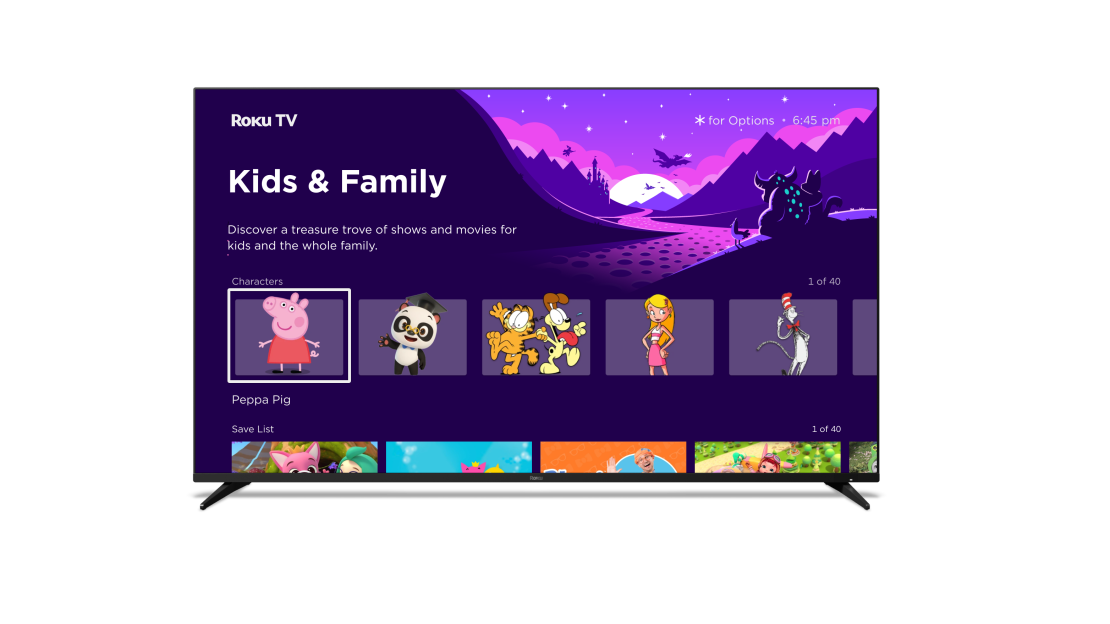
Roku is also putting a tile for its newly revamped Kids & Family section on the home screen. This way it should be easier than ever to find the content that younger audiences want, especially if it stars the likes of Peppa Pig, Garfield, the Cat in the Hat and other popular characters who get prime spotlights in the images Roku provided in this announcement.
Lastly, the Roku mobile app is also getting an update, as it puts the My Roku content discovery menu at the bottom of the remote screen. The goal is that users will find what they want faster by swiping up to see personalized recommendations and trending content, as well as sports and live TV.
The takeaway
The new Roku Ultra seems like a good upgrade for those with slower streaming sticks and those that don’t support Dolby Vision or Dolby Atmos. I’d also recommend it for those who have grown tired of their smart TV’s built-in offerings.
As for current Roku Ultra users, definitely consider this upgrade if you feel like you push your device to the limit. That said, I’m still not sure a new CPU and Wi-Fi 6 will change all that much, but your mileage may vary based on your home’s wireless congestion. Stay tuned for my comprehensive review.

















