Microsoft has a slew of new Surface products on the way to coincide with the launch of Windows 11 on Oct. 5, and they’re shaping up to be some of the biggest upgrades to the company’s laptops and phones yet.
Spearheading the new lineup is the Surface Laptop Studio (starting at $1,599), which has a really clever display hinge that allows it to effortlessly switch between a laptop, a tablet and a stand-up display for doodling and watching movies. The Surface Pro 8 gives Microsoft’s flagship 2-in-1 a big performance bump in addition to a more seamless and smoother display, while the new Surface Duo 2 (starting at $1,499) improves on the company’s dual-screen phone with upgraded cameras and displays.
We got hands-on with all three devices, which are available for preorder now alongside other new Surface products, including the $399 Surface Go 3, $899 Surface Pro X and $129 Surface Slim Pen 2. Here’s what you need to know and why we’re impressed so far.
Where to preorder the new Microsoft Surface lineup
All of Microsoft’s new Surface products are up for preorder now and should start shipping in October. You can read our impressions of the Surface Laptop Studio, Surface Pro 8, Surface Duo 2 and Surface Slim Pen 2 below. Also available today are the updated thin and light Surface Pro X, the budget-minded Surface Go 3 and the Microsoft Ocean Plastic Mouse, which is made in large part from recycled materials.
- Surface Laptop Studio (starting at $1,599; microsoft.com)
- Surface Pro 8 (starting at $1,099; microsoft.com)
- Surface Duo 2 (starting at $1,499; microsoft.com)
- Surface Slim Pen 2 ($129; microsoft.com)
- Surface Pro X (starting at $899; microsoft.com)
- Surface Go 3 (starting at $399; microsoft.com)
- Microsoft Ocean Plastic Mouse ($24.99; microsoft.com)
Surface Laptop Studio

The Surface Laptop Studio was the big standout amongst Microsoft’s new Surface lineup, thanks to an eye-catching design that’s one of the most elegant, practical and versatile takes on the 2-in-1 laptop we’ve seen yet.
Our first reaction to the Laptop Studio was “wow, this really looks like a MacBook.” Microsoft’s new notebook seems to take more than a few design cues from the MacBook Pro, from the aluminum design with curved edges all the way down to the way the USB-C ports are laid out. Heck, there’s even a haptic touchpad on the Laptop Studio like the one on Apple’s notebooks, replacing the physical click found inside most other Surface trackpads.
This proved to be a welcome upgrade in our limited hands-on time, as we were able to easily click on items by pressing anywhere on the touchpad rather than having to reach down toward the bottom where the click button usually rests. And like on the latest MacBooks, the Laptop Studio’s keyboard feels fantastic, providing a comfortable amount of springiness as we jotted away in Microsoft Word.

However, the MacBook comparisons ended once we started playing with the Laptop Studio’s display, which is unlike any we’ve seen on a Surface before. The laptop features what Microsoft calls a Dynamic Woven Hinge, which allows the display to easily rotate at the center so that you can pull it forward for stage mode (which is ideal for drawing or watching movies) or push it all the way down to turn the Studio into a tablet.
It’s a really clever and elegant approach to a 2-in-1 laptop, which usually suffer from thick, unsightly hinges in the back or displays that are overly top-heavy and wobbly (including on the otherwise excellent Surface Pro series). The Laptop Studio’s hinge felt both sturdy and easy to manipulate as we switched modes, and it just looks like a normal, uncompromised notebook when in laptop mode — which isn’t the case on many convertibles.
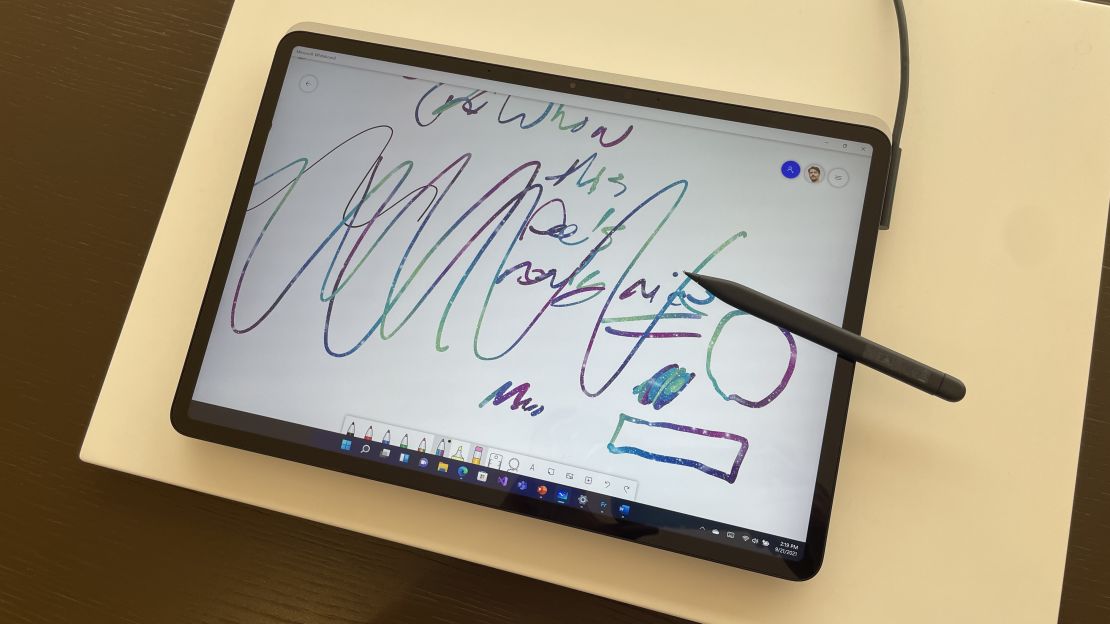
This versatile design is complemented by full support for the Surface Slim Pen 2, which works so well with the Laptop Studio that we’re bummed it has to be purchased separately for $129. You can store the pen within a small groove at the bottom of the laptop, which both charges the stylus and provides an inconspicuous way to keep it attached when you’re not using it.
The Pen 2 is seriously impressive — when doodling in Adobe Fresco, we felt different haptic sensations when we switched between pens, pencils and markers, and noticed different levels of feedback based on how much pressure we put on the screen. And when we moved over to Word, we could highlight text by circling it, make line breaks by drawing a quick “L” shape and delete text by simply striking through it. These Slim Pen 2 features are available on pretty much all Surface devices, which really makes us wish the Laptop Studio and Surface Pro 8 shipped with one out of the box by default.
Whether we were drawing poorly or watching YouTube videos, the Laptop Studio’s 14.4-inch display felt smooth and looked vibrant during our limited hands-on time. The screen’s 2400 x 1600 display looked sharp and colorful (especially when staring at the blossoming blues of the Windows 11 wallpaper), and its 120Hz refresh rate made scrolling and doodling feel smooth.

Microsoft is calling the Laptop Studio the most powerful Surface Laptop yet, and the specs certainly back that up. This notebook features the latest 11th Gen Intel processors (which gave us zippy performance on devices like the Dell XPS 13), as well as Nvidia GeForce RTX 3050 Ti graphics. That last bit is significant, as it should give the Laptop Studio the power to handle demanding creative tasks as well as the ability to run modern PC games at decent settings.
With a starting price of $1,599, the Surface Laptop Studio is looking very promising for folks who want a powerful laptop that can easily transform between laptop and tablet while looking elegant in any configuration.
Surface Pro 8

The Surface Pro 8 might seem like an incremental upgrade to Microsoft’s long-running flagship detachable at first glance, but it packs quite a few significant improvements over the now aging Surface Pro 7.
The familiar Surface Pro design is here — a big touch display with a rear-facing kickstand and a detachable keyboard — but there are some major refinements throughout. For starters, the 13-inch screen has much thinner bezels on the side, which should make it easier to get immersed when bingeing Netflix shows or streaming Xbox Game Pass games from the cloud. It’s not completely borderless (the top and bottom bezels are still pretty chunky), but it looks much nicer than the Pro 7’s screen.
Like the Surface Laptop Studio, the Pro 8’s 2880 x 1920 display now has a refresh rate of up to 120Hz for smoother scrolling and drawing as well as more natural-looking video playback. We’ll have to spend more time with the Pro 8 to see how big a difference this makes day to day, but zipping between webpages and doodling with the Slim Pen 2 felt very responsive, and the trailer for “Spider-Man: No Way Home” looked both vibrant and fluid.

Another major upgrade is the arrival of two USB-C Thunderbolt 4 ports, which is a notable step up over the lone USB 3.1 port on the previous model. This means that the Surface Pro 8 is equipped to connect to multiple 4K monitors and transfer large amounts of files quickly from external hard drives, to name just a few benefits.
The latest Surface Pro Signature Keyboard looked as good as ever in both gray and red, and the soft-touch fabric coating provided a nice wrist rest as we typed away. The keyboard itself feels similarly good to the one that launched with the Pro 7, though it doesn’t have quite the same deep, satisfying travel as the new Laptop Studio keyboard.
The new Signature Keyboard also has a groove for storing and charging your Slim Pen 2, though we found it a bit difficult to pull the top part of the keyboard open to access it. And unfortunately, like with previous Surface Pro devices, the keyboard is an optional add-on that doesn’t ship with the device by default.
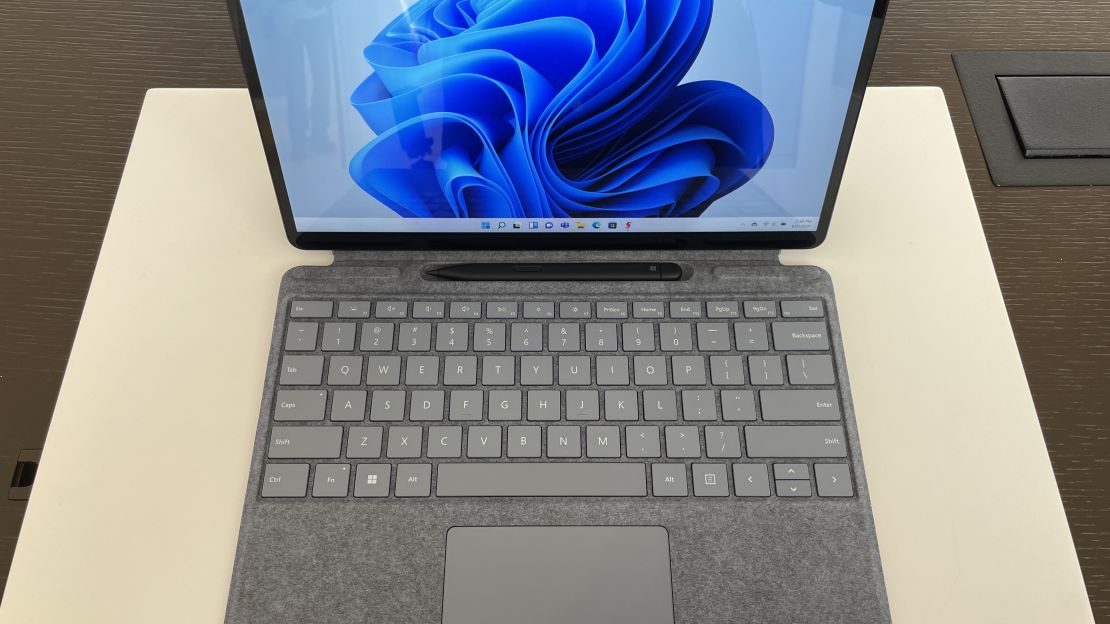
Perhaps the Surface Pro 8’s biggest upgrades are under the hood, as the new detachable finally makes the leap to the latest 11th Gen Intel processors over the Pro 7’s 10th Gen chips. According to Microsoft, that should lead to performance that’s almost twice as fast as last generation’s model, so we’re eager to spend extended time with the Pro 8 to see how that shakes out against our usual multitasking workload.
Between its more engrossing display, better connectivity options and more powerful internals, the Surface Pro 8 (starting at $1,099) is looking like a worthwhile upgrade even for Pro 7 owners, and an especially compelling option for those just jumping into the Surface family who want a highly portable machine that can just be a tablet when you need it to.
Surface Duo 2

The Surface Duo impressed us last year with its unique and practical dual-screen design, but we found that Microsoft’s unique folding phone had plenty of room for improvement. The company is hoping to deliver just that with the Surface Duo 2, which brings upgrades like sharper and brighter screens, 5G support and improved cameras.
The Duo 2’s design isn’t drastically changed from last year’s model, and that’s not a bad thing. Microsoft’s one-of-a-kind phone still looks sleek in both white and black, with a premium glass design that feels great to open and close — like a mini Moleskine notebook. The big difference this time around is that there’s a noticeable camera bump on the rear, and while some might consider it unsightly, we think it’s worth the trade-off in camera quality (but more on that later).

The core Surface Duo experience, which puts a custom Windows-flavored skin on Android, is largely unchanged here. You still get two distinct screens, which can be used in tandem with each other or separately for some really handy multitasking. For example, we were able to run Outlook on one screen while viewing text messages on another one, with each app running on its own 5.8-inch AMOLED display that gave us plenty of room to clearly read emails and texts. When taking photos, the second display allowed us to immediately view and even edit our most recent shot.
There are even a few Duo-optimized Android games — for example, in Asphalt 8, we were able to see a map of the course on one display while the actual racing played out on another. We enjoyed similar two-screen perks on the original Duo, but the overall experience was held back by some software bugs that will hopefully be less present on the new model.
Microsoft has upped the overall screen size and resolution this time around — both displays combine for 8.3 inches of total real estate at a resolution of 2688 x 1892, which is bigger and sharper than the 8.1-inch, 2700 x 1800 combined display on the original. We’ll have to do some side-by-side comparisons to see just how much things have improved, but apps, games and text all looked bright and colorful during our hands-on time.

One of our biggest criticisms of the original Surface Duo was the camera, which is something Microsoft is directly addressing for the Duo 2. The new phone has an advanced triple-lens rear camera array consisting of a 12-megapixel wide camera, a 12-megapixel telephoto lens and a 16-megapixel ultrawide shooter.
That’s a big upgrade over the original Duo’s lone 11-megapixel camera (which had slow shutter speeds and poor overall performance in our testing), and puts the Duo 2 more in line with a true flagship like the iPhone 13 Pro. The few photos we managed to snap with the Duo 2 looked crisp, but we’re looking forward to really putting the new camera system through its paces in the coming weeks.

Other improvements include 5G support for speedy cellular connectivity and a faster Snapdragon 888 processor — that’s the same CPU that powers the zippy Galaxy Z Fold 3, Galaxy Z Flip 3 and Galaxy S21, and should allow for more efficient multitasking on the Duo 2. On the 5G front, the Surface Duo 2 supports both mmWave and Sub-6 GHz bands — the former delivers faster top speeds but is limited to very specific locations, while the latter is more common throughout the US. That all adds up to a pretty compelling package that addresses some of the original Duo’s key problems, but with a starting price of $1,499, the Duo 2 still seems like a bit of a niche purchase for folks who really want a phone with two screens.
Let’s recap
There’s a lot to like about the new Microsoft Surface lineup, particularly when it comes to the Surface Laptop Studio. Microsoft’s new $1,599 laptop has one of the most elegant and practical 2-in-1 designs we’ve seen yet, which combine with some really powerful specs and a great keyboard for a package that could be perfect for serious creatives who also do a bit of PC gaming.
The $1,099 Surface Pro 8 refines what was already a great detachable, with a more immersive screen, a more powerful processor and a smoother display. If you haven’t upgraded your Surface Pro in a few years or just want a powerful and highly portable hybrid laptop with a detachable keyboard, this one should be on your radar.
The $1,499 Surface Duo 2 looks like a serious improvement on Microsoft’s innovative but flawed folding phone, thanks to its vastly upgraded cameras and better displays. It’s still a steep investment, but one that may be worth it for heavy multitaskers.
While all of these devices impressed us, the Surface Slim Pen 2 might have stolen the show. This $129 stylus isn’t cheap, but its ability to accurately replicate the sensation of drawing and doodling while providing lots of cool tricks for on-the-fly editing make it worth a look. And since it works with virtually every Surface currently out there, it’s worth checking out even if you don’t plan on upgrading to a new laptop.
You can also currently preorder the new $899 Surface Pro X, which aims to be one of the thinnest, lightest and longest-lasting Surfaces out there, and the $399 Surface Go 3, which is the most affordable member of the Surface family with modest specs but the same signature detachable design. We’ll be reviewing the new Surface products as soon as we can to see how they stack up to the best laptops and best smartphones, so stay tuned for more.




















